|
PLUTO
|
|
PLUTO
|
Classes | |
| class | Image |
| class | pload |
| class | Tools |
Functions | |
| def | curdir () |
| def | get_nstepstr (ns) |
| def | nlast_info |
Variables | |
| hasH5 = True | |
| def pyPLUTO.pyPLUTO.curdir | ( | ) |
Get the current working directory.
Definition at line 19 of file pyPLUTO.py.
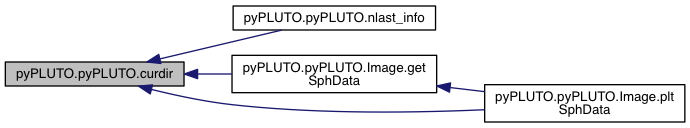
| def pyPLUTO.pyPLUTO.get_nstepstr | ( | ns | ) |
Convert the float input *ns* into a string that would match the data file name. **Inputs**: ns -- Integer number that represents the time step number. E.g., The ns for data.0001.dbl is 1.\n **Outputs**: Returns the string that would be used to complete the data file name. E.g., for data.0001.dbl, ns = 1 and pyPLUTO.get_nstepstr(1) returns '0001'
Definition at line 25 of file pyPLUTO.py.
| def pyPLUTO.pyPLUTO.nlast_info | ( | w_dir = None, |
|
datatype = None |
|||
| ) |
Prints the information of the last step of the simulation as obtained from out files
**Inputs**:
w_dir -- path to the directory which has the dbl.out(or flt.out) and the data\n
datatype -- If the data is of 'float' type then datatype = 'float' else by default the datatype is set to 'double'.
**Outputs**:
This function returns a dictionary with following keywords - \n
nlast -- The ns for the last file saved.\n
time -- The simulation time for the last file saved.\n
dt -- The time step dt for the last file. \n
Nstep -- The Nstep value for the last file saved.
**Usage**:
In case the data is 'float'.
``wdir = /path/to/data/directory``\n
``import pyPLUTO as pp``\n
``A = pp.nlast_info(w_dir=wdir,datatype='float')``
Definition at line 41 of file pyPLUTO.py.

| pyPLUTO.pyPLUTO.hasH5 = True |
Definition at line 15 of file pyPLUTO.py.