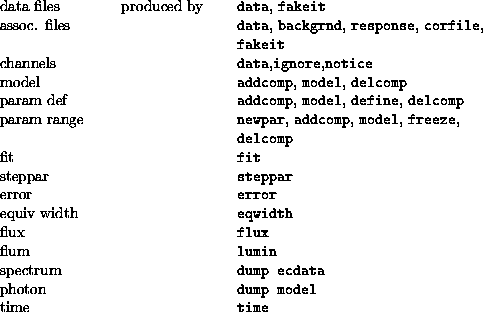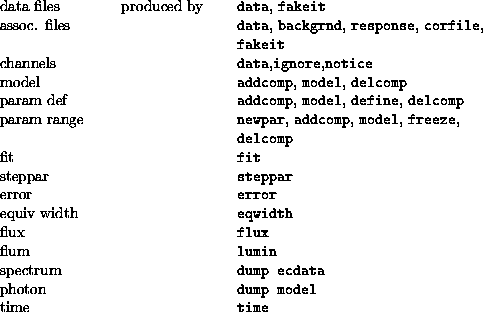




Open a file for outputting history records.
XSPEC> history <filename> or NONE
where <filename> is the name of the file to be opened for output.
The string none will close the current history file. The history file
produces SF format packages that can be read by other programs. For example,
the results of the XSPEC steppar command are placed in the steppar package,
which in return is used by the XPLOT program to plot confidence contours.
The history file is not directly human-readable. A more printable recounting
of an XSPEC session is produced with the log file (see the log command).
Currently implemented history packages: