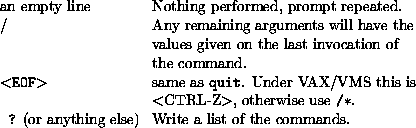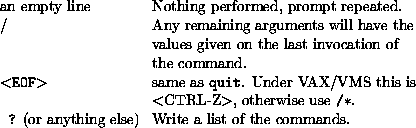




addcomp- Add a component to the model.
alias- Create an alias for a command string.
arf- Read an auxiliary response file.
backgrnd- Reset the files to be used for background subtraction.
buffer- Enable/disable/list the command buffer.
chatter- Control the verbosity of XSPEC.
corfile- Reset the files to be used for background correction.
cornorm- Reset the normalization to be used in correcting the background.
cosmo- Set H0 and q0.
cpd- Alias for setplot device
data- Input one or more PHA data files
delcomp- Delete a component from the model
dummyrsp- Create a 'dummy' response, covering a given energy range
dump- Write out history packages of the observed spectrum and model.
eqwidth- Calculate a model component's equivalent width.
error- Determine a single parameter confidence region.
exit- Wind up any hardcopy plots and exit from XSPEC.
fakeit- Produce simulated data files for sensitivity studies.
fit- Find the best fit model parameters.
flux- Calculate the current model's flux over an energy range.
freeze- Do not allow a model parameter to vary during the fit.
gain- Perform a simple modification of the response gain.
hardcopy- Make a hardcopy plot and spool to the printer.
help- Obtain help on XSPEC commands.
history- Open a history file, in order to save fit results.
ignore- Ignore a range of PHA channels in future fit operations.
iplot- As plot command but interactive using PLT.
log- Open the log file to save output.
lumin- Calculate the current model's luminosity over a given rest frame energy range and redshift.
model- Define the model to be used when fitting the data.
newpar- Modify the model parameters.
notice- Restore a range of PHA channels for future operations.
pause- Exit via the FORTRAN PAUSE statement.
plot- Plot various information on the current plot device.
prompt- Change the command prompt.
query- Switch on/off prompt to continue fitting.
quit- An alias for e xit.
recall- Recall an old command.
recornrm- Adjust correction norms to minimize the fit statistic, holding the model fixed.
reexecute- Reexecute previous commands.
renorm- Adjust the model norms, and/or allow automatic renorming.
response- Reset the files used to determine the detector responses.
save- Save aspects of the current state to a command file.
setplot- Modify the plot device and other values used by the plot routines.
script- Open the script file to save all commands input.
show- Display current file and model information.
statistic- Change the fit statistic in use.
steppar- Step through a range of parameter values; perform a fit at each step.
suggest- Make a suggestion or report a bug to the XSPEC gnomes.
thaw- Allow a model parameter to vary during the fit.
thleqw- Calculates expected fluorescent line equivalent width.
time- Display elapsed time and other statistical information.
uncertain- Alias for error.
Exceptional responses to the command prompt: